If you find that the photo you're working with is just a wee bit on the reddish side in the skin tones; which often happens if you are doing color pop/saturation changes to portraits. A quick fix can be made with the Hue/Saturation adjustment.
Create a Hue/Saturation Layer (go to Layer-New Adjustment Layer-Hue/Saturation) and instead of affecting Hue/Saturation Globally (on all colors in the image), chose a single color instead.
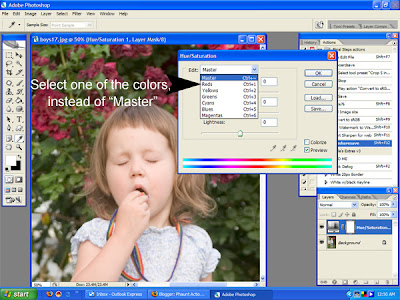
Now pull down the saturation until the oversaturated color looks right. If you have other areas in the photo with Red (or whatever color you are desaturating) in it, you can always make a layer mask that only affects the skin tones that had a problem.



No comments:
Post a Comment